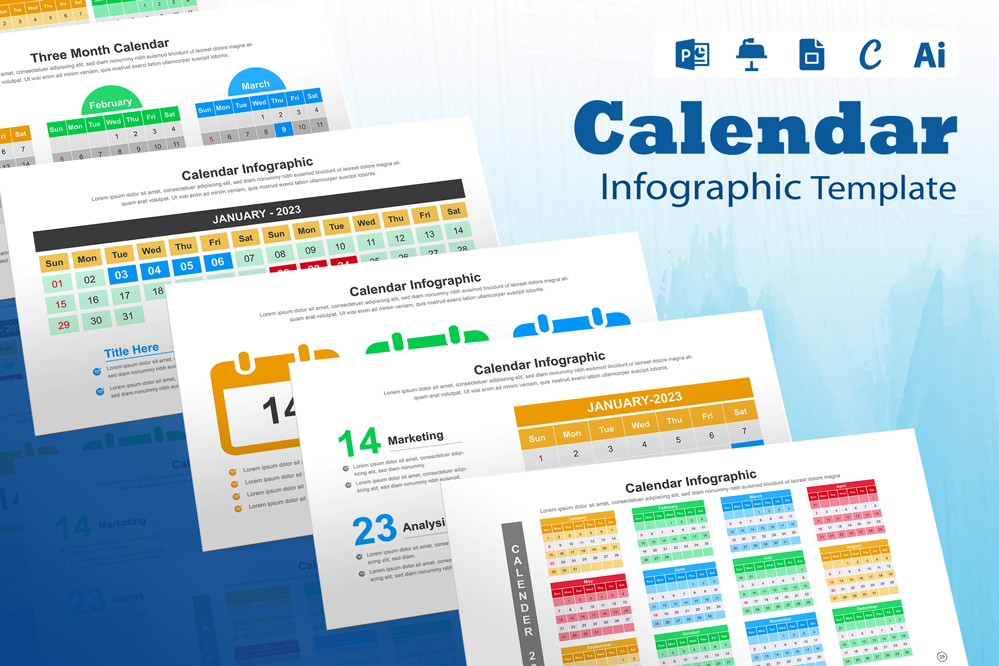Calendar Infographic Template
The Ultimate Guide to Calendar Infographic Templates: Formats, Features, and Creative Applications
One powerful way to convey information and keep your audience engaged is through calendar infographics. Whether you’re planning a project, tracking events, or organizing tasks, a well-designed calendar infographic can make a significant impact. This article will guide you through creating a calendar infographic template across different platforms, including Microsoft PowerPoint, Keynote, Google Slides, Canva, and Adobe Illustrator. We’ll explore the features, benefits, and best practices for each file format to help you choose the right one for your needs.
Understanding Calendar Infographic Templates
A calendar infographic template is a visually appealing way to present calendar data, combining traditional calendar features with infographic elements like icons, color coding, and graphics. These templates can be used for various purposes, including:
- Project management
- Event planning
- Academic scheduling
- Personal organization
By using infographic elements, you can make your calendar more engaging and easier to understand at a glance.
Choosing the Right Format for Your Needs
Selecting the right format for your calendar infographic depends on several factors:
- Purpose: Consider the primary use of your calendar infographic. For presentations, PowerPoint or Keynote might be best. For online sharing and collaboration, Google Slides or Canva are excellent choices.
- Audience: Think about who will be viewing your calendar.
- Design Complexity: For intricate designs, Adobe Illustrator offers the most control. For simpler needs, Canva or PowerPoint may suffice.
Share Now!